At first glance, you might think slow website speed is nothing more than a few extra seconds here and there.
But as slow page speed starts impacting your rankings, conversions, and overall customer experience, you begin searching for ways to boost it, trying different tools that promise quicker loads.
The tricky part is that even if your site looks great, slow speed can hide in plain sight. It quietly affects rankings, conversions, and user experience before you even notice. That’s why fixing it isn’t about how your site looks; it’s about how it performs every time someone visits.
The good news? You don’t have to keep dealing with slow page speed. With steady, strategic changes, you can fix it and feel the difference.
In this blog, you’ll learn why websites slow down, what we’ve seen work in real-life situations, and how you can start improving yours, one step at a time.
Why Improving Page Speed Matters More Than You Think
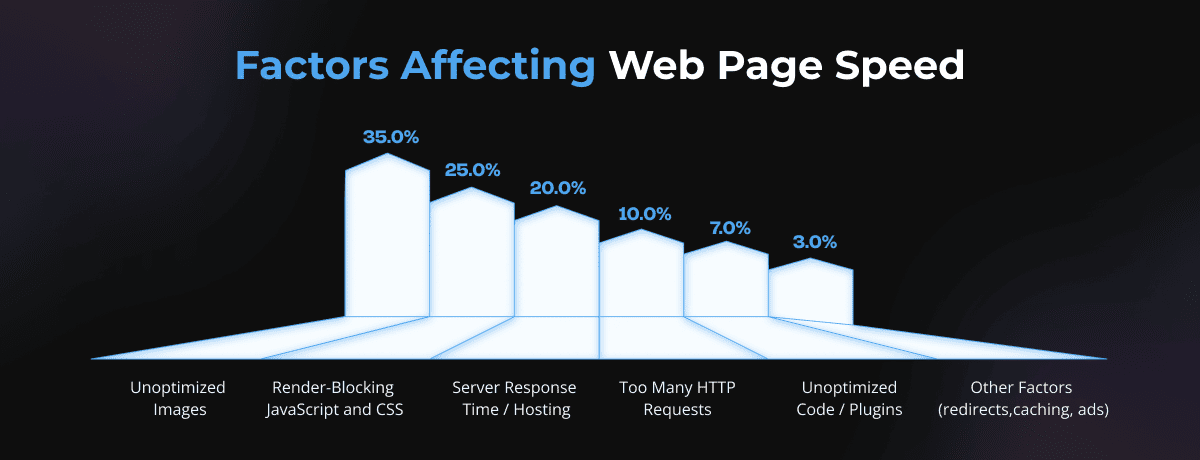
Page speed is often the first factor people notice when they land on your website, and it’s also one of the biggest reasons they might leave within seconds. If your site takes too long to load, most won’t stick around. They’ll close the tab and move on, and just like that, a potential connection is gone.
Thinking that your website speed is only about rankings or bounce rate can cost you more than just traffic; it can quietly affect your conversions, trust, and the way people feel when they land on your page. And if the web pages are slow, it can feel uninviting, even if everything else looks great.
Search engines don’t prioritize slow websites either. That makes it harder to rank, and even harder for the right people to find you.
But above all, speed is about experience. A quick-loading page feels smooth, effortless, and trustworthy. It keeps people there and brings them back again and again.
If your website feels slow, reach out to us, and we’ll help you uncover what’s slowing it down and how to make it smoother, faster, and more reliable.
How We Solved Slow Website Issues for a Global Nutrition Brand
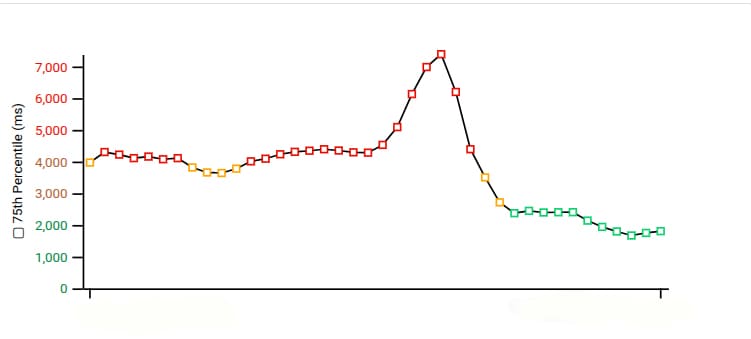
A global nutrition-based eCommerce brand reached out to us. They had a Shopify website and were struggling with the major issue of slow page speed.
It wasn’t just a small delay; the pages were taking forever to load. Everything started feeling off, from the user experience to the conversions.
What we noticed was that the site had a lot going on. High-resolution product images, videos, and custom sections were everywhere.
But that wasn’t the only thing pulling the speed down. There was excessive use of JavaScript and CSS, a bunch of third-party plugins, and scripts running quietly in the background.
All of it added up, slowing the site more than they had realized.
We began with a complete audit, just to really understand what was slowing things down.
Then, step by step, we focused on the parts that mattered, like compressing heavy images and videos, improving server response, cutting out unnecessary scripts, trimming API calls, and cleaning up the extra code.
We didn’t rush it. We fixed things layer by layer, reviewing and improving as we went.
Once the site started loading faster, the difference was clear. The client could feel it. The experience felt smoother. And they were genuinely happy with how everything came together.
What Was Slowing Their Shopify Site Down
When we started digging into the issues on the website, it became clear that the speed problem wasn’t caused by one thing; it was a mix of smaller things quietly piling up.
- Uncompressed Images and Product Videos:
The site had a lot of high-resolution product visuals. None of them were compressed properly, which made every page take longer to load.
- Heavy JavaScript and CSS:
There was a lot of code running in the background. Some of it was custom, some was unused. It made the site heavier than it needed to be.
- Too Many Third-Party Apps:
Several plugins and scripts were installed, many of which weren’t being used. They kept adding weight behind the scenes.
- Overloaded Theme Code:
The theme itself had too many built-in features and styling elements, which slowed things down even more.
- Hosting Limitations:
The server setup wasn’t right for the traffic and content volume they had. It couldn’t keep up.
Once we uncovered these issues, it became easier to fix what was really holding the site back.
What We Did to Fix It
We didn’t try to change everything at once. Instead, we looked at what was really holding the site’s speed back and took it step by step.
- First, we compressed and optimized all the images and videos. That alone made things feel lighter.
- Then, we cleaned out unused JavaScript and CSS that were quietly dragging things down.
- We went through every third-party app and script, kept what was needed, and removed what wasn’t.
- The theme code was simplified to avoid extra load that didn’t serve much purpose.
- We added lazy loading so that images load only when they’re needed, not all at once.
- The hosting setup was improved so the server could actually keep up with the site’s traffic.
- We also made sure that the main content loads first, so users see what matters right away.
We kept testing along the way, making sure every change was worth it. And once everything settled, the site just felt better, faster, cleaner, and easier to stay on.
What Changed After We Fixed the Speed Issues
Once we worked through the fixes, it didn’t take long to notice the shift. Things didn’t just get faster; they felt better in every way.
- Faster Load Times, Especially on Mobile:
The pages started loading much quicker. There was no more waiting or lag, just a smooth, responsive flow, especially on mobile devices.
- Better User Experience:
With the clutter removed, the site felt lighter. Images loaded exactly when needed, and everything moved without delay.
- Higher Search Visibility:
As the speed improved, search performance followed. Crawling became smoother, and rankings began to gradually improve, particularly for key product pages.
- Lower Bounce Rates, Higher Engagement:
Users stayed longer, clicked more, and explored deeper. The faster load time made it easier for people to stay connected to the content.
- A Smoother, More Reliable Site Overall:
The website didn’t just look better, it worked better. It felt trustworthy again.
All these small shifts came together to create a faster, stronger experience that both the client and their customers could finally rely on.
If you’re struggling with slow web page speed and looking for reliable, long-term solutions, our team at tecHindustan can help you figure out what’s really slowing things down and fix it in a way that works, for the long run.
What Most People Get Wrong About Speed Fixes
When we are talking about the speed issue of your website, it is not dependent on just one thing. Still, many people try to fix it all at once or focus on the wrong area entirely.
Here’s what we see go wrong most often:
- Only checking the home page speed
Most tools usually test the homepage, but real users spend time on product pages, blog posts, and carts. Each of those has its own issues that need to be analyzed and fixed.
- Trying to chase a perfect score
You might think that hitting 100 on a speed test means everything’s fine, but that number doesn’t always reflect how your site actually feels to someone using it.
- Installing too many “speed booster” plugins
Speed boosters may sound helpful, but these often add more scripts than they remove, and slow things down even more.
- Focusing only on desktop speed
Most people only focus on web speed, when mobile performance is usually worse. That’s where slow speed hits hardest, and where people are quicker to leave.
- Skipping the basics
When it comes to optimizing web page speed, many people skip the basics like compressing images, removing unused code, or improving server response time.
Speed fixes aren’t just technical; they’re thoughtful. It’s about how the site feels, not just how it scores.
Lessons We’ve Learned from Fixing Sites Like This
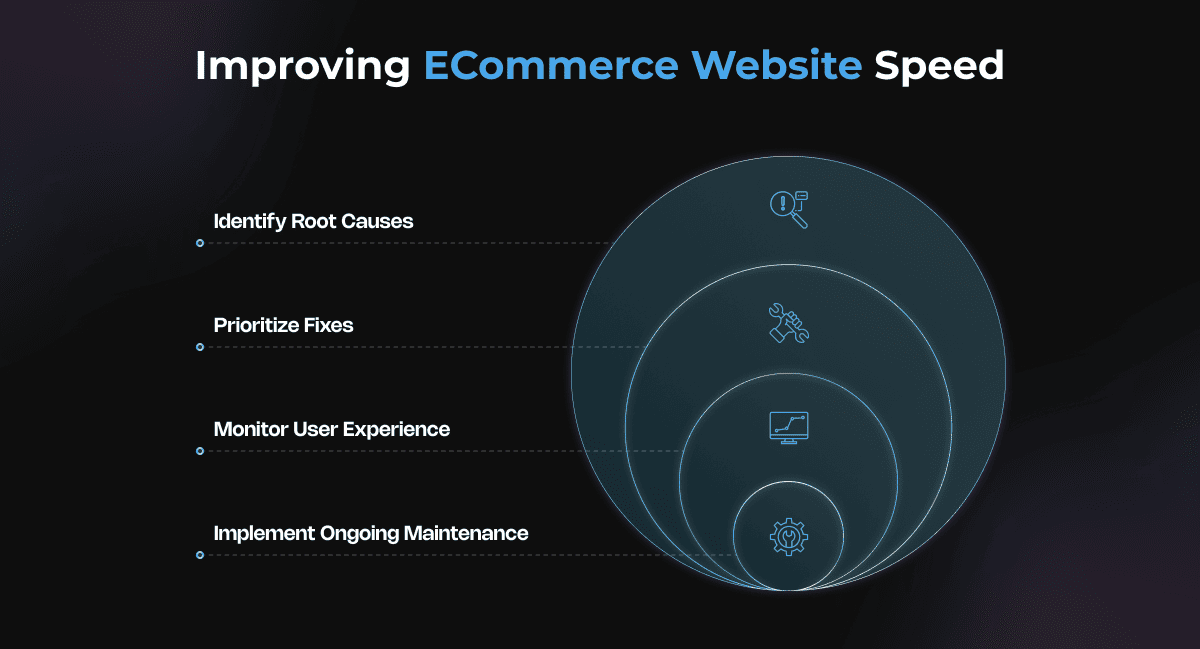
Working on sites like this one teaches you a lot. It is not just about speed, but about how small things quietly add up and start to affect the bigger picture.
Here are a few lessons we’ve learned from fixing the eCommerce websites like this:
(Note: These fixes are not restricted to the eCommerce website only)
- It’s rarely just one thing
Most of the time, slow speed comes from various things that could be uncompressed images, too many apps, cluttered code, or a theme that’s heavier than it needs to be.
- You can’t fix everything at once
If you think that you can fix everything at once, then it might turn into an even bigger mess. But when you slow down and take it step by step, things start to actually get better, and stay that way.
- People feel the speed
It’s not just about the numbers. If your site loads smoothly, people stay. If it doesn’t, they drop off, even before you get the chance to show them what you offer.
- Fixing it isn’t a one-time thing
Your site keeps growing, and so do the elements that affect speed, like high-resolution media, bulky code, third-party scripts, and plugin overload that affect speed. But once you understand what’s causing the drag, keeping it fast gets a lot easier.
Each project teaches us something new. And we carry those lessons forward—because a good fix should hold up, even as the site keeps growing.
Steps You Can Take to Fix Your Slow Site
If you’ve noticed that your website has been loading slowly lately, don’t take it lightly. It could be quietly affecting critical areas like your rankings, conversions, and user experience.
But you don’t have to panic, either. Just begin with a few simple changes, and over time, they can make a big difference.
Here are a few practical ways that can help you fix your site’s slow page speed:
- Compress your images and videos
One of the most common issues that lead to a slow website is uncompressed images and videos. That’s why it is important to shrink them down to get a more functional and smoother website.
- Remove what you no longer use
It is important to remove the old plugins, hidden scripts, and leftover apps if they’re not serving a purpose. Otherwise, they will only add the weight in the background.
- Simplify your theme
A theme that looks good on the surface might be carrying too much underneath. Cleaning it up makes a big difference.
- Enable lazy loading
Let images load only when someone scrolls to them. It reduces the upfront load and makes your pages feel lighter.
- Check your hosting
Sometimes, it’s not your site; it’s the server that’s slowing your website down. If your hosting can’t keep up, even a clean site will feel slow.
- Test on mobile, not just desktop
That’s where most of the real struggle happens. A slow mobile experience costs more than we often realize.
You don’t have to fix everything in one go. But if you take it one step at a time, your site will start feeling better, and that’s something your users will notice, too.
Final Thoughts on Fixing Your Page Speed
If you’ve been facing issues like low rankings, poor engagement, or visitors leaving too soon, your website’s speed might be the reason.
At first, you might not think of it as a major issue. But over time, it starts to shape how people feel on your site, and whether they stay or quietly walk away.
Speed isn’t just about performance tools or loading scores. It’s about how smooth and effortless your website feels when someone shows up. And when that experience is off, everything else starts to slip, too.
We’ve seen this happen more than once. But we’ve also seen how small, intentional changes, done with the right care, can completely shift things.
If you’re not sure what’s slowing your site down or just need someone to take a closer look, our team at tecHindustan is here to help you figure it out, without the overwhelm, and with solutions that actually last.
Because once your website feels right again, everything else becomes a little easier, too.