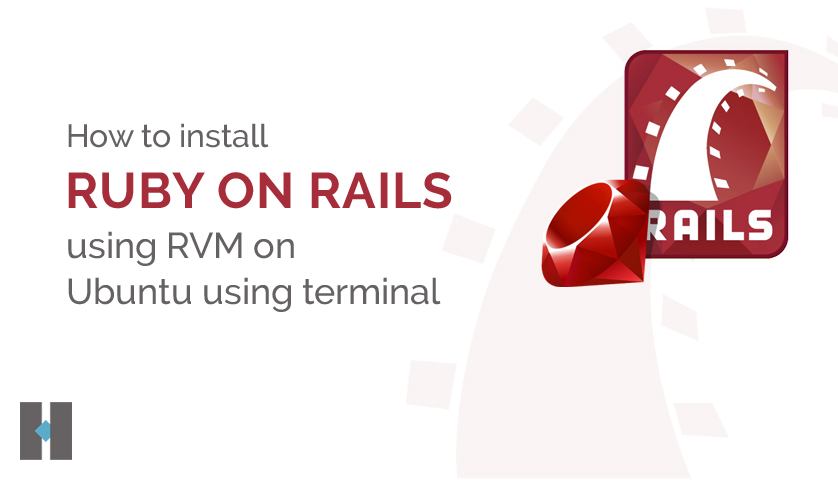Hello guys, today we will discuss about the installation of ruby on rails on ubuntu using rvm. Some of the people doesn't know about ROR, So first I will tell you a little about it.
ROR is an open source so, it is free to use and you can make it better according to your requirements. Ruby is a language and Rails is its framework. Ruby on Rails has been popularizing concepts along with a variety of controversial points since the beginning.
Latest version of rails in the market is 5.0.1 that was released in December 2016 and for Ruby it is 2.4.0
Now, let’s start with the installation of ROR in ubuntu
Step 1: Install dependencies for Ruby.
sudo apt-get update
sudo apt-get install curl
Step 2: Install RVM
\curl -sSL https://get.rvm.io | bash
Step 3: source ~/.rvm/scripts/rvm
Step 4: rvm requirements
Step 5: Install Ruby with RVM
rvm install ruby
Step 6: Now, check version of ruby used by your system.
ruby -v
Step 7: Install some required gems.
rvm rubygems current
Step 8: Install rails on Ubuntu
gem install rails -v 5.0.1
Now, that you've installed Ruby On Rails, you can run the rails -v and ruby -v command to make sure that you have everything installed correctly.
Or
You can check the video on you tube regarding installation of ROR on Ubuntu. The video Link is as follows:
https://www.youtube.com/watch?v=hiPQynmnsiI
I hope its working well and you like this simplest way of installation of ROR using rvm.
Thanks!
How to install Ruby on Rails (ROR) using RVM on Ubuntu using terminal
February 3, 2017
1 min read